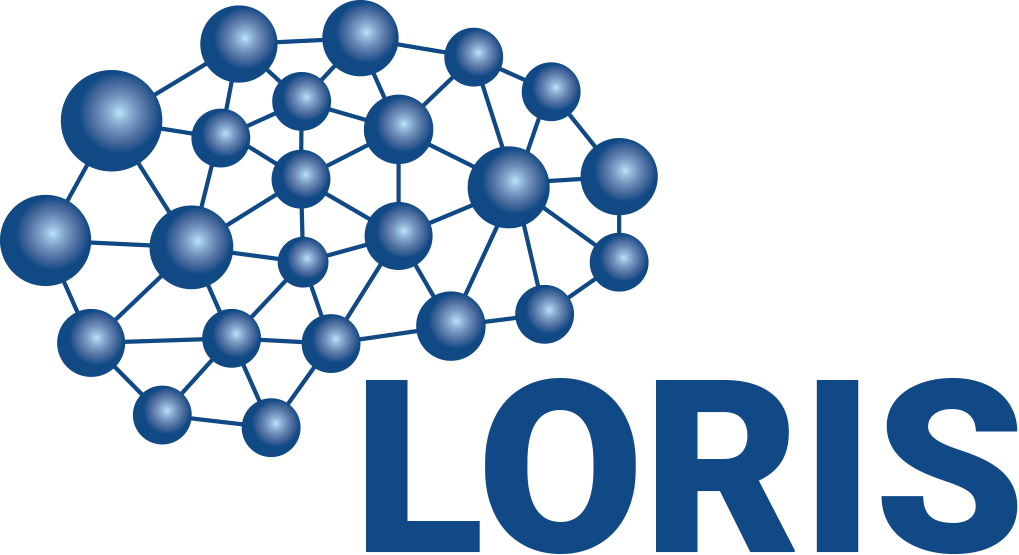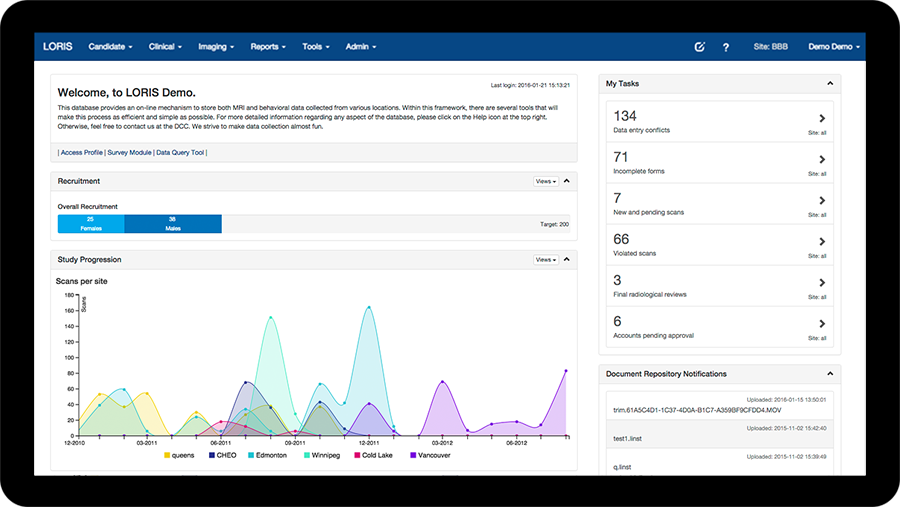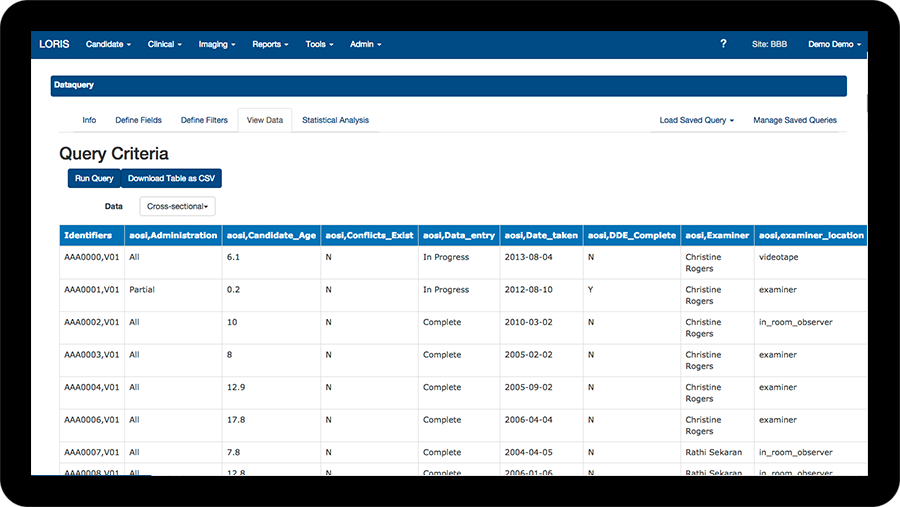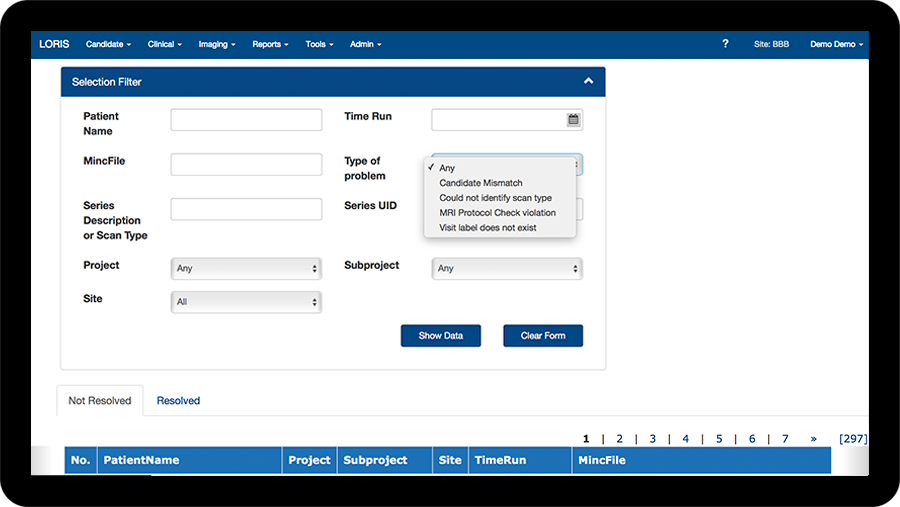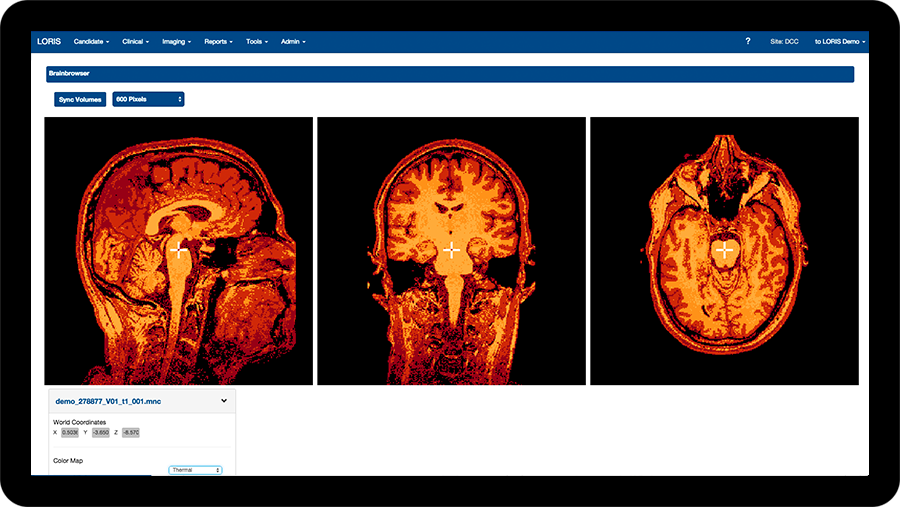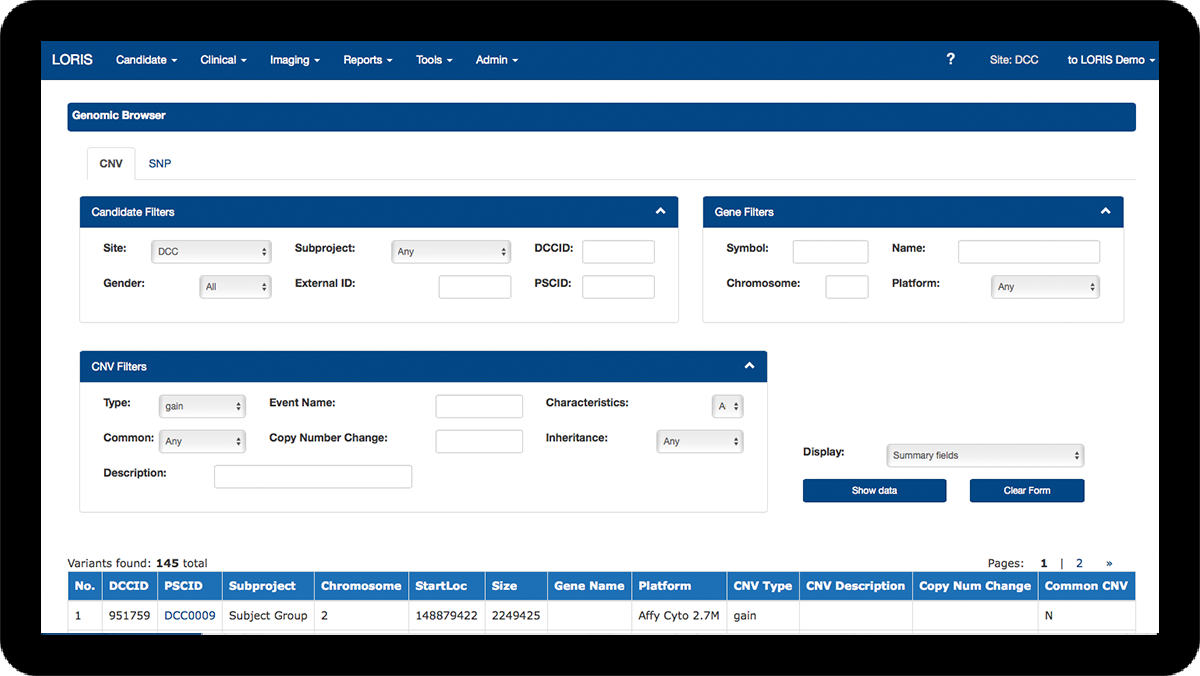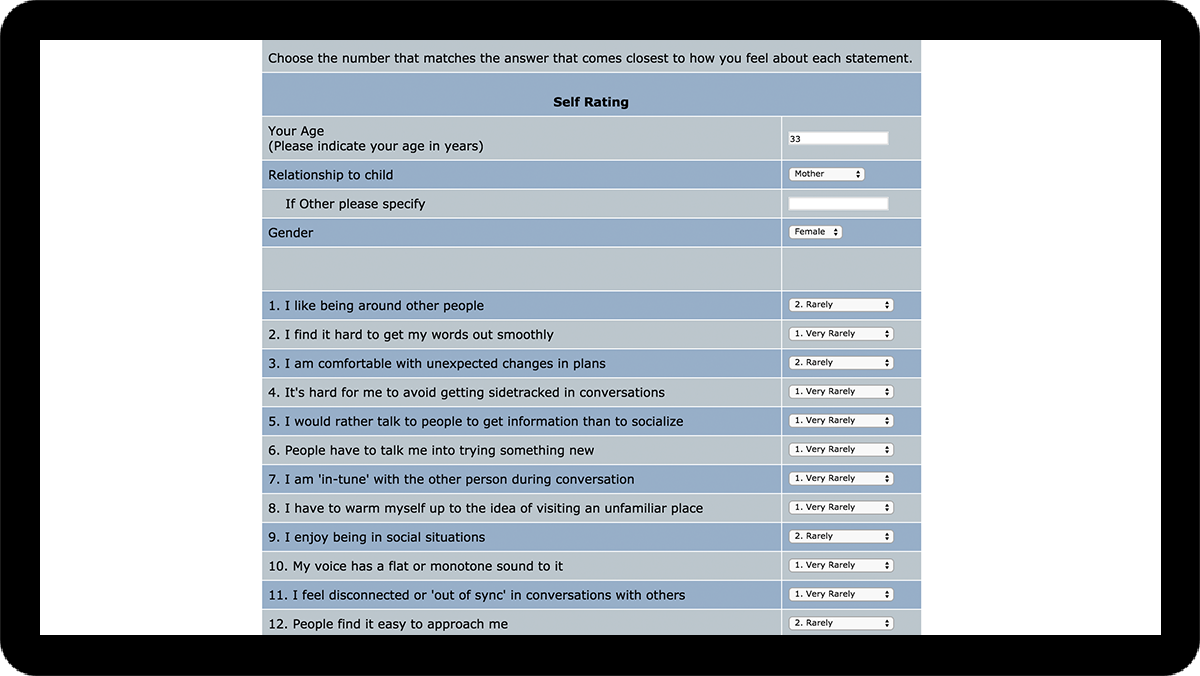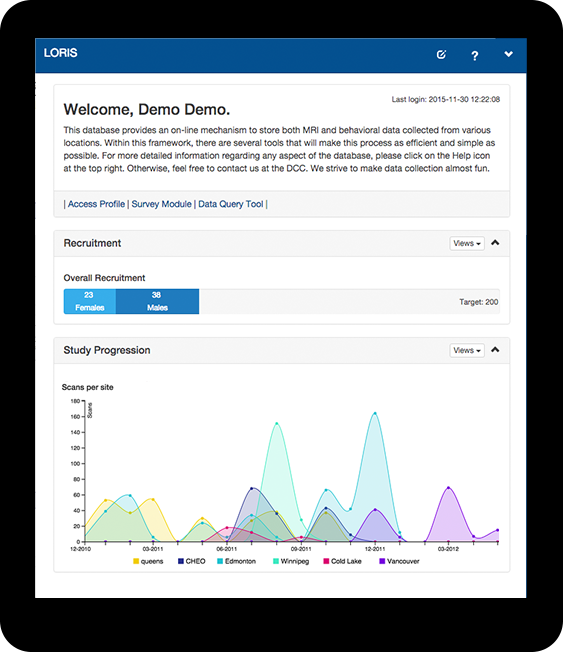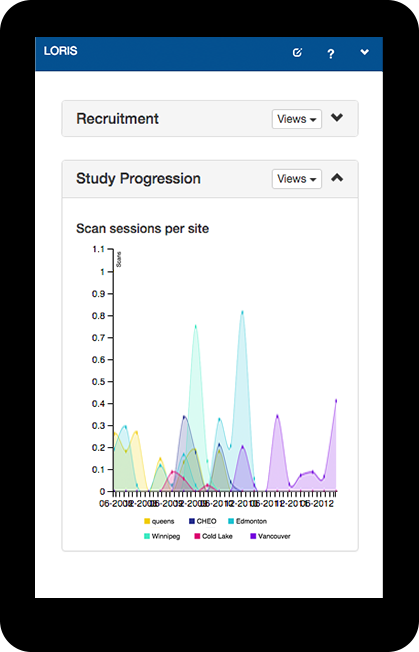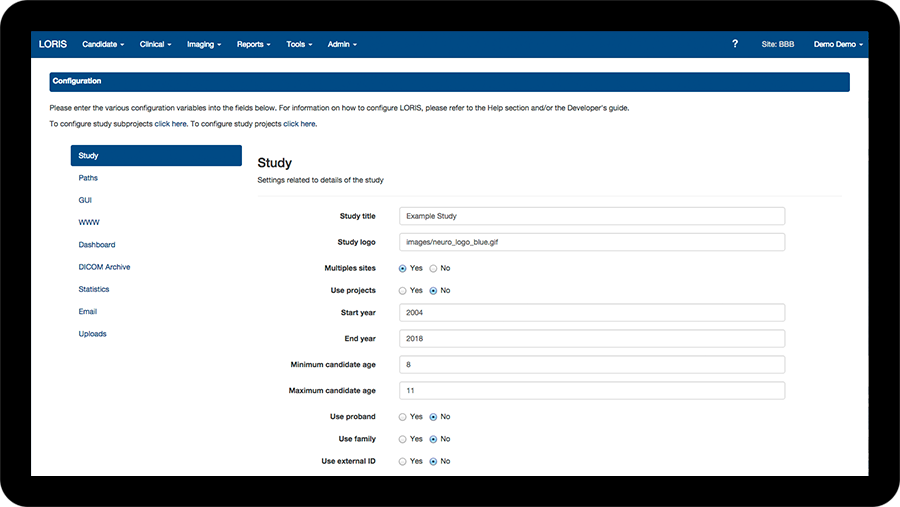Features
LORIS comes complete with a flexible toolset to manage, process, and disseminate large amounts of data for a variety of study scenarios. Key features include:
Data Collection
LORIS makes it easy to manage and curate large amounts of data from a variety of sources and formats, with multiple options for input, identification and classification. [read more]
Data Sharing
Powerful querying and dissemination tools let researchers process and distribute data in a flexible and efficient manner. [read more]
Quality Control
Easy-to-use workflows for verifying clinical and imaging data help researchers produce high-quality datasets and high-confidence results. [read more]
Neuroimaging
Data workflows, integrated 3D visualization and quality annotation tools provide a robust platform for understanding imaging data and results. [read more]
Visualization
LORIS includes several different data visualization toolsets, ranging from dashboard graphs to statistical plots and 3D imaging visualization, enabling users to animate and explore datasets in a variety of formats. [read more]
Genomics
Tools for hosting, visualizing, and disseminating summary genetic and epigenetic data enable researchers to cross-link subject data across imaging, behavioural, and genetic elements of interest. [read more]
Participant Surveys
Study participants can complete questionnaires directly from home using LORIS’ secure online Participant Survey module, on a mobile tablet or home computer. [read more]
Mobile-friendly
Using responsive web design, LORIS works seamlessly on mobile devices including smartphones and tablets. Clinical data can be entered directly into LORIS via tablet, making patient data collection easier. [read more]
Customization
LORIS’ OPEN SOURCE codebase and user-friendly Configuration module make it easy and transparent to tailor LORIS to any study design and to add custom features. [read more]