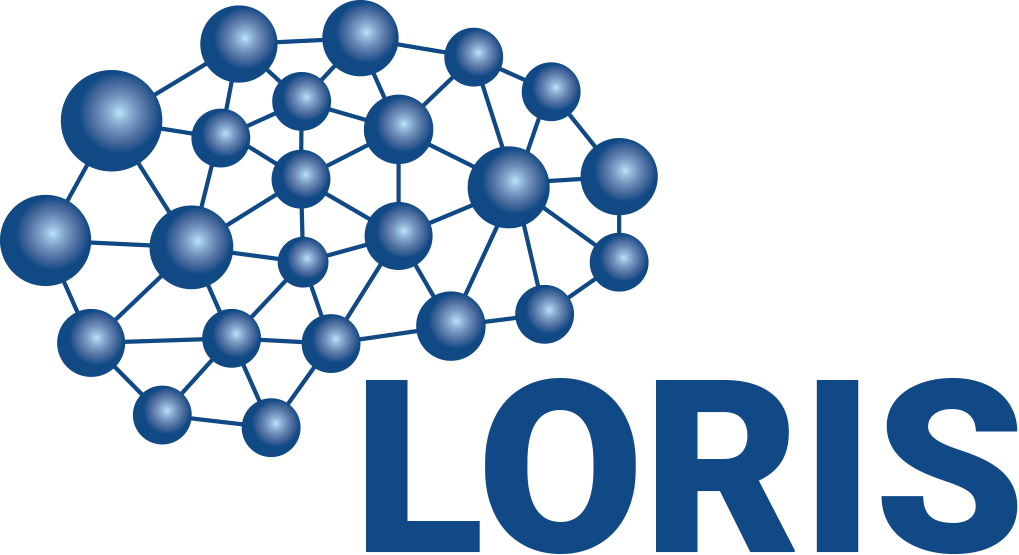
1. Download
Download the latest release from our GitHub repository. LORIS is OPEN SOURCE, and supported for Ubuntu (14.04) and CentOS (6.5).
For more information on system requirements and dependencies, read more in our GitHub wiki
Download
2. Install
Follow our GitHub Wiki to install LORIS in a few quick steps. Loris includes a Readme for both Ubuntu and CentOS installation. [read more]
3. Configure
To complete the setup of your LORIS installation, follow the Setup guide in our GitHub Wiki to step through the process of defining Loris’ many options for your dataset and data collection environment.
Configure your subject identifiers, study sites, and clinical cohort groups, projects and subprojects, and many more study variables using LORIS’ Configuration module.
4. Updating
To update your LORIS to a new release, follow our Wiki documentation and note special release notes for existing projects on our releases page.